Help us grow CU Advantage
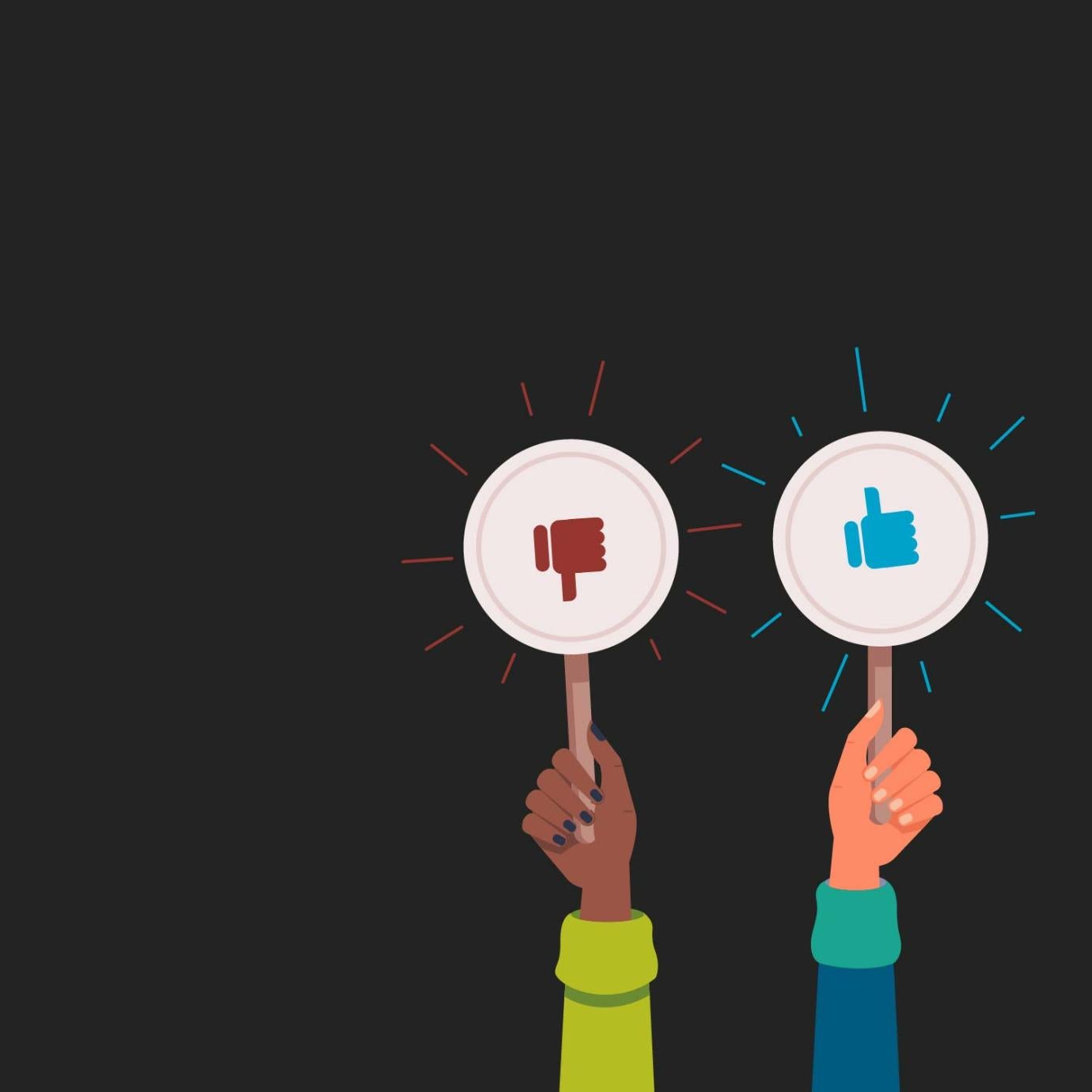
Share your feedback
Tell us how you used a CU Advantage benefit, service or perk. We may share your feedback on the website or use it to improve our offerings.

Something missing?
Let us know! Send us your tips on CU perks, services and events to feature on the site. Or tell us about services you'd like to see the university offer.

 CU Advantage
CU Advantage